Screenshots have been in use in product documentation for a long time. However, they are not used as widely in software documentation of late. Based on the preference of screenshots in documentation, we can roughly define three stages.
Stage 1: Early Stage until 1990s – Screenshots in manuals
In the early stage, screenshots were used widely in documentation meant for software and hardware applications. This was the period when user manuals were produced primarily in PDFs. Help was developed as simple HTML pages and not in authoring tools.
Stage 2: 1990-2010 – Context Sensitive Help (CSH)
With the coming of authoring tools, online help was developed in structured pattern. For example, Microsoft HTML Help (CHM) was developed for desktop-based software and WebHelp for online software or applications. Later, other types of help formats such as HTML5 or others were preferred for other kinds of devices or applications.
In authoring software, help was context sensitive. Context sensitive help (CSH) enables users to see the user interface (UI) of software along with referring to the content in help side by side. This eliminated the need of using screenshots in the documentation, particularly for software products. During this period, screenshots in fewer number were used in documentation. However, screenshots can be used in documentation meant for hardware products.
Stage 3: Contextual & online Help
Now-a-days, digital help is more popular given its several advantages. Digital help combines the qualities of context sensitive help (CSH) system and structured writing. It’s more Content Management System (CMS)-based. Usage of screenshots further declined with the digital help. Only a few architecture infographics, which are not the screenshots from the software, are used in digital help.
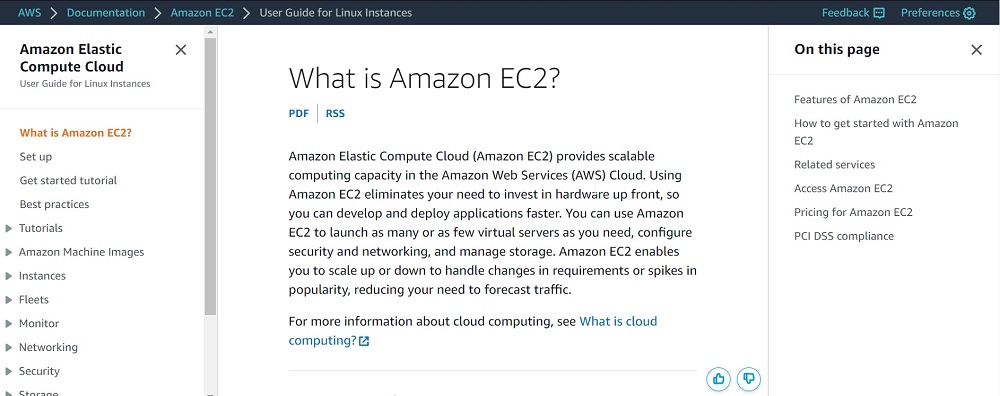
Digital help has the following advantages among others.
- It is fast to load like any high speed web page.
- It is available online so it is easily accessible.
- Help pages can be shared with the customers by the support team.
- Help pages can be shared via social media platforms.
- Supports multiple devices including PC, smartphone, tablets.
- It is context sensitive – opens the relevant section with the navigation pane available.
- Gives an option to the readers to like the help content and send feedback.
See related article
https://www.betterdocument.com/technical-writing-saw-3-stages-of-evolution/
